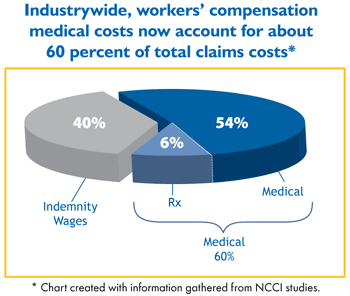While companies focus more and more on increasing transparency regarding their sustainability efforts and improving performance, shareholders, customers, and employees are demanding more and more information on the specific steps companies are taking to achieve their desired outcomes. Businesses must decide how to respond to this growing demand for environmental and social accountability while still achieving revenue and profitability goals.
One way help improve efficiency and cut out waste is to adopt some lean service delivery objectives. At OCCU-TEC we started this process back in 2004 with our "Paperless Office" concept. Our initial step was to implement a paperless billing and project management process. Since then we have expanded our efforts by implementing a web-based enterprise accounting and project management system and increased our client e-deliverables.
These online and electronic database systems allowed us to complete, approve and process all internal accounting processes like timesheets, expense reports, vendor invoices and most accounts receivable transactions without the use of paper. Our client e-deliverables started small through the elimination of paper-based reports but quickly grew to include exclusive online delivery of major workplace safety and environmental project deliverables. Of course our journey has only begun, but we have already saved a lot of trees since 2004.
Our paperless office process is part of our larger sustainability commitment. OCCU-TEC is a triple bottom line company and we encourage our clients to adopt a similar management philosophy.
Steps to Lean Services and Increase your 'Green'
Opt-out of Paper Statements
Accounting – have all accounting statements emailed to you digitally, if possible. Most national banks and credit card companies will allow an opt-out of paper statements and instead offer an email statement or simply the ability to login to your secure account online to monitor and pay off balances. It is amazing how much leaner and more organized you become without the clutter of banking and vendor statements clogging your file systems.
Shipping – Many of the major shipping services like FedEx and UPS have an option for fully electronic and automated invoicing, accounting and billing options. Set up email notifications for your customers and for yourself so everyone gets digital receipts and shipping documents. Ideally, the only paper you’ll have to generate is the shipping label for your packages.
Create Searchable Electronic Documents
Scanned and Searchable Documents – When paper comes into the office, scan it and shred it. Of course it’s not quite as simple as it sounds. The type of scanning is the crucial element here. Scanning paper documents and turning them into PDFs is the most common thing to do, but a simple PDF filed away in a digital folder instead of a paper folder is just as difficult to search out and extract data from in an efficient manner.
So, the key here is to create searchable PDF files. Searchable PDF files are similar to normal PDF files with the exception that you can search out any text in them. This includes PDF files that have been created from original hand-written notes, typed documents or any other printed file that was not originally digital. Using optical character recognition software (OCR) these scanners can convert just about anything into a searchable and editable file. This way you can use your digital file system as your very own searchable database, searching out keywords, names or any other word or phrase that can help you track down that file you need.
Third-Party Document Conversion for High Volume
Document Conversion Companies – Scanning paper documents by hand, even with a high-speed scanner that creates searchable PDFs, would be a full-time job and could take months or years to complete. If manual document scanning is not a realistic option for your company, there are several document conversion solutions available that will convert any of your paper files into Searchable PDFs using some brand of OCR software. They’ll send you your old paper documents back as digital files on DVD, CD, hard drive or flash drive.
Many of these services also provide secure hosted storage solutions for these new digital files. You can download your files from their servers or leave copies as a backup. Decentralizing your documents from computers or servers in your office can be a useful tool in the digital office. If your power goes down or there is an emergency, you can still access those files on the document conversion company’s hosted server.
Digital Document Management
Digital Files – You will need to quickly and reliably be able to search for data in your digital documents. There are many document management solutions to share and search out these digital files. Many of these services will allow for restricted access and other security-oriented features for documents that contain sensitive information. With all these digital files that you’ve created, you need to think about storage. Luckily, computer hard drives are low-cost, and creating your own digital file cabinet is within reach even for small businesses with limited resources. You can simply buy a computer, install some extra hard drives and you’ve got yourself a smalltime server that you could store all of your digital files on.
For companies with more resources, get a server with the necessary amount of hard drive space to store your files. When you need more space, buy and install more hard drives. For files that are kept for record keeping and backup purposes — and that don’t need to be accessed often — transfer them to DVD, external hard drive or try the cloud based secure storage solutions.
Electronic Fax Machine – Why take up more space in your office with a fax machine when you can send and receive faxes online? With an Internet connection, a scanner, printer and an email account, tools that you likely already have in your office, you can fax without an additional office appliance.

 OCCU-TEC, Inc.
OCCU-TEC, Inc.